Documentation + User Guide
This was a big undertaking of an assignment, and I had big dreams of what my game should be. Too big, you could say. My assignment as of today doesn’t quite hit the lofty goals I set six weeks ago. Despite this, I put in a great amount of effort and made a pretty cool little game. Now I can build it further or remake it with the skills I’ve learnt.
Differences
I made this game laser-focused far quicker than I had intended. I removed the planned stealth implementation. Whilst the first level is a different level where you need to fight your way through without a laser, it’s not quite the stealth levels I envisioned.
It’s less of a quest to rescue your son but rather a quest to liberate your land. I changed this because it made more sense with the enemy types I was adding (like anti-frogs and the anti-frog tank). I also didn’t quite get around to added bonuses like the collectible frogs in the level.
One big thing that I had in the concept document that I did add that I was happy about was the boss fight! Whilst the precursor chase scene wasn’t made, I think the boss fight itself is a neat addition.
Dialogue and cutscenes is something that I want to add in the next iteration. Gameplay comes first and foremost, so I decided to cast away with the high time cost of cutscenes. Leftover instead was the addition of signs. The signs are readable and give either story information or control information. I peppered these through to give the player something to read in the moments of downtime.
Testing Session
The testing session didn’t give me large amounts of usable feedback, some being notes to continue with what I’m doing.
One important note was that it wasn’t very clear the signs were interactable. There’s a note on the top right of the screen telling you to interact with them, but no visual indicator when you get close or anything. Several players just skipped over the note, disregarding the signs altogether.
Notes about the tank not fitting in with the bats and frogs were also given, but on the contrary I thought it made the enemies more interesting and clearer as an invading army.
The frog and the bat enemies were next. The frog received mostly positive notes, such as liking their unpredictability. The bat was a little more problematic though. Due to them instant-killing when they shoot and not really being destructible in the first level, they weren’t considered the best. I did leave the bats as non-stompable, (plus they just shoot you if you even try), but they’re destructible by the laser in later levels. The bats instant-killing was an odd glitch, but I seemed to have fixed it by giving the player a second of invincibility frames upon taking damage.
The ratio of those who wanted me to add a limit to laser firing was 2:1 (2 being no), so I didn’t end up adding it in. I think in a later iteration it might make for an interesting addition though.
The last notes given were to add more levels (which I did, level 3 and 4), and to fix the first sign by placing it closer to the player when they spawn so that they can interact immediately.
Asset List
This is a big one. I think the best way to show this would be to list all assets entirely made by me, then list the ones that weren’t.
Animations – Player and Enemy Animations
- Enemy Frog Animations and Controller
- Frog Tank Animations and Controller
- Jumping Enemy Animations and Controller
- Player Enemy Animations and Controller
- Sky Enemy Animations and Controller
- Warning Sign Animation and Controller
Prefabs – Mostly enemy and character prefabs, with a few UI based prefabs too (such as UI and sign)
- BigBulletPrefab
- BulletPrefab
- DeathParticles
- FrogBoss
- GroundEnemy
- Homingbat
- JumpEnemy
- Player
- SkyEnemy
- MessageBox
- UI
- Target
- TargetExplosion
- Sign
Scenes – All included scenes and a couple others
- Included:
- Title
- LevelSelect
- Level1
- Level2
- Level3
- Level4
- GameOver
- YouWin
- Not Included:
- SampleScene (testing scene for early prototype)
- Sample SceneProfiles (profiles from testing visual effects)
Sprites & Spritesheet Folders (these are split into two folders because Unity stopped letting me add to one of them)
- Character sprites:
- Bat_sprite
- Frog_boss1
- Frog_boss2
- Frog_spritesheet
- Frog spritesheet (5)
- Frog spritesheet (6)
- Frog_spritesheet_0
- Frog_spritesheet_1
- Frog_spritesheet_2
- Tank spritesheet
- Background sprites:
- Dirt spritesheet
- Extra_spritesheet
- Dirtbackground
- Spikesheet
- Flash
- Laser
- Red
- Blue
- Pointer
- Sign
- Spike spritesheet
- Warning_spritesheet 1 & 2
- Misc. sprites:
- Title screen text
- TitleFrog
- TextBox
- Target
- Pointer
Tilemaps – all tilemaps used in game
- Dangers (just spikes though)
- Spike spritesheet
- Spikesheet 0-3
- Extras tilemap
- Extra sprites 0-13 (duplicated for some odd reason)
- Ground tilemap
- Dirt spritesheet 0-1
Misc
- Frog material (material that makes the frog slide less)
- SpriteAtlas (an atlas containing almost every sprite)
NOT MADE BY ME:
Fonts – Used Google Fonts for this
- Bungee-Regular - https://fonts.google.com/specimen/Bungee (Open Fonts license)
Textmesh Pro
- Everything inside this folder was generated by TMPro upon use.
And in a separate section: scripts. These were done by me unless otherwise noted
- BossHealth
- BossLaser – has sections adapted from http://www.donovankeith.com/2016/05/making-objects-float-up-down-in-unity/ & https://forum.unity.com/threads/how-to-raycast-from-camera-through-mouse-positio...
- BounceScript – has sections adapted from http://www.donovankeith.com/2016/05/making-objects-float-up-down-in-unity/
- BulletScript
- ChangeScene
- CollectLaser – has sections adapted from http://www.donovankeith.com/2016/05/making-objects-float-up-down-in-unity/
- EnemyDeathScript
- HomingBatScript
- jumpEnemyMovement - adapted from platformer lecture
- laserScript – has sections adapted from https://forum.unity.com/threads/how-to-raycast-from-camera-through-mouse-positio...
- LeftArm - has sections adapted from http://www.donovankeith.com/2016/05/making-objects-float-up-down-in-unity/
- MessageBoxController
- PlayerHealth
- PlayerMovement – adapted from platformer lecture
- PlayerSign
- PointerController - has sections adapted from http://www.donovankeith.com/2016/05/making-objects-float-up-down-in-unity/
- RightArm - has sections adapted from http://www.donovankeith.com/2016/05/making-objects-float-up-down-in-unity/
- SkyEnemyCollider
- SkyEnemyFiring
- ToggleText
- WinButton
A Normal Game About Frogs User Guide
Main Menu

A simple main menu where you can click start to begin the game, or choose level select to choose a level.
Level Select

Click on the levels to immediately load them, or back to return to the title screen.
Level 1

Use space to jump (hold space to charge it for a bigger jump, even in the air). Use A and D to move left and right.
You must dodge the spikes, and enemies. You can stomp on frogs and tanks, but not bats. Avoid them entirely. Progress to the end of the level by jumping and surviving and use space while clinging to the wall to use the wall jump function.
Level 2 & 3
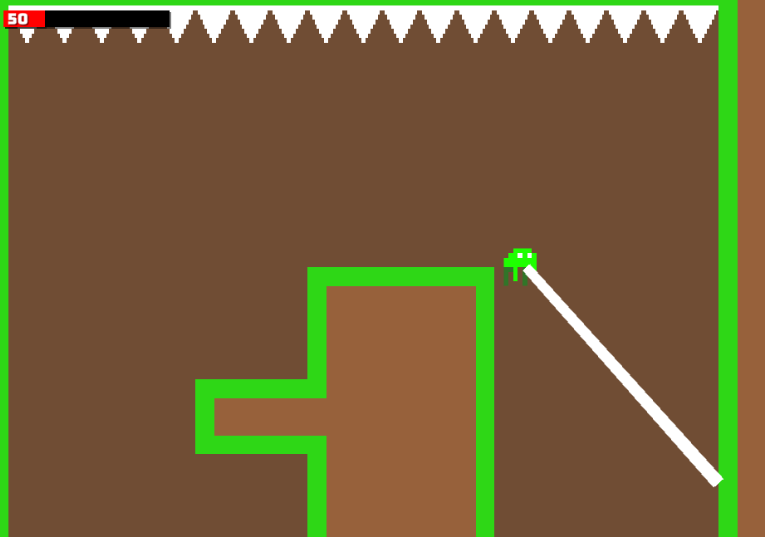
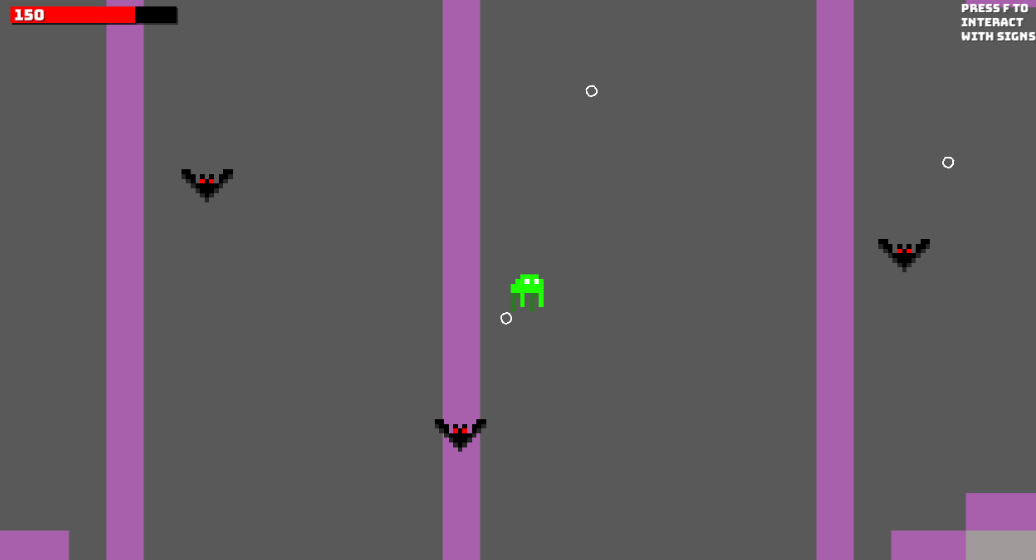
Pick up the idol in level 2. Upon collection, use the laser to make your way through the level. The laser is used by pressing left-click whilst in the air. This laser will send you flying and also destroy enemies. Progress to the end of both of these levels to get to level 4.
Level 4

It’s a boss fight! Use the laser and your movement to dodge the frogs 3 attacks. These being
- Bullets
- Lasers
- More bats
Use your laser on the main frog body to defeat him. He has a lot of health though, so this will take time.
You Win Screen

Select menu to go back to the title screen.
Game Over Screen
Either select exit to quit the game and return to the main menu, or press retry to restart.
Lindsay Mode
For an easier time with the game, press the semicolon ; to give yourself much more health.
Controls Overview:
Press space to jump when on the ground.
Hold and release to jump higher.
A and D to move left and right.
F to read signs.
Left click for laser when unlocked
(Z to restart level if needed)
(Semicolon for extra health)
References:
Keith D (2016), Making Objects Float Up & Down in Unity [Source code] http://www.donovankeith.com/2016/05/making-objects-float-up-down-in-unity/
lulutube14 (2021), How to raycast from camera through mouse position? [Source code] https://forum.unity.com/threads/how-to-raycast-from-camera-through-mouse-positio...
Ross D (N.A.), Bungee [Font] fonts.google.com/specimen/Bungee/
Files
A Normal Game About Frogs
| Status | In development |
| Author | jperry6 |
| Genre | Platformer |
More posts
- DevLog 5: Polish and UIMay 21, 2023
- DevLog 4: Presentation and GraphicsMay 14, 2023
- Game TestingMay 10, 2023
- Devlog 3: Enemies and InteractionsMay 07, 2023
- Devlog 2: Level BlockingApr 30, 2023
- Devlog 1: Player MovementApr 23, 2023
- Frog Game ConceptApr 14, 2023
Leave a comment
Log in with itch.io to leave a comment.