Assignment 3 Report
Introduction
The project in this assignment is designed to help astronauts in training learn how to handle hazardous environments and faults when in outer space. This project was designed to give those in training a safe environment in which they can gain experience dealing with emergencies, or even simply how they will interact with space.
Description
The theme for this project was “Simulation of Dangerous Occupations”. There are many occupations that can be hazardous for one’s health, whether as a direct result, or an accident.
The application is set upon a fictitious simplified version of the International Space Station. Once the user is loaded in, they are greeted with the scale model of the station, as well as a flashlight in their hand. The flashlight is more symbolic than actually useful. Whilst the flashlight does give off light itself, it is used for identifying faults. The player moves around the environment, scanning the station for noticeable issues. Once the player believes they have found one, pointing the flashlight at the fault will make a prompt for a button press appear. Once the player presses the button, the flashlight disappears, replaced with a regular hand. A makeshift “cufflink” also appears at this time, with which the player can use to repair the solar panels. Once the player successfully connects the cufflinks, the panels are considered fixed.
On-the-job training can be very useful in many occupations, but simply won’t cut it when it comes to extremely hazardous jobs. Being an astronaut comes with many risks, such as the loss of oxygen or the vacuum of space. Whilst general procedures for a job can be learned at any time, handling emergencies and the like is usually done in theory rather than practice to minimise risk of harm. VR is significant due to it offering a ‘protected environment’ where one can learn from mistakes. (Franca et al. 2022). Whether the software was offered in VR or in traditional forms, this application was aimed at teaching.
With this project we wanted to handle 3D motor control. This project ended up having a mix of human-like and computer-like functions. The scanning of the fault was an example of this. The user must use their own 3D motor control to get to and point out the fault. Once the fault is found, it is simply selected. In contrast, the main function of repairing the panels uses entirely human-like behaviour. The examples are grabbing the piece, moving it, and slotting it in. This whole project helps the user get the bandwidth without simply just reading and learning (Furness 2001).
Interaction Design

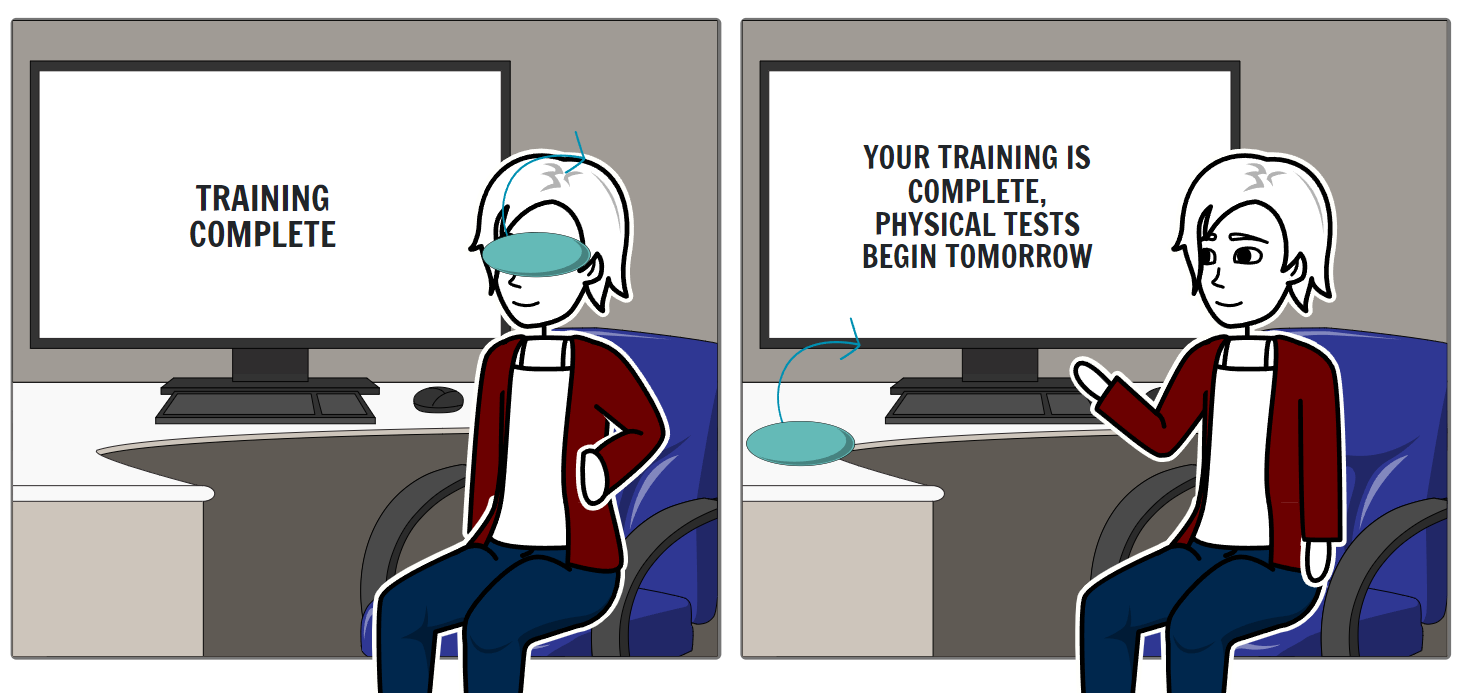
(Made with Storyboard That)
The main proposed interaction for this application was to use the cufflinks that the player acquires to repair the outer solar panels of the ISS. The use of the torch was also quite an important part of the software, but not for the experience itself but allowing another way to interact.
The inclusion of the flashlight was more of a “gamified” feature. It made ray-casting to discover where the user was pointing far easier, as well as giving them a specific tool easy to point with. This allowed them to easily point and aim at the target area, especially as they could see the light as an indicator. Selecting this fault was more computer-like than human-like, but it engages the user more as they can scan through the environment. Future iterations could have multiple faults, or areas that look like faults to make the player’s selection more difficult. These could theoretically work similarly with an AR application but would be less engaging.
Applying the cufflinks was a simple task overall. Based off of the true story in 2007, in which an astronaut was required to repair the currently extending solar panel grid after a tear. They did this by making what they called “cufflinks” out of cables from the station. The player takes these cufflinks (combined into one simple link), and places it on the fault. Once the cufflinks are placed the panels are pulled back into place so they can be repaired. This interaction of combining the parts is human-like and allows the user direct control of the object. This is best applied in VR, as they can use their full motor skills to repair it.
I originally had planned further interactions, such as using specific tools that repair issues such as an ultrasonic probe to find oxygen leaks. There were planned to be multiple faults in one ‘level’. One thing I’m not sure fully qualifies as an interaction that was intended to be added was advanced movement, such as tilting specific directions and venting oxygen to move through space. These turned out to be too difficult to implement on a short timeframe.
Technical Development
Unity was used for development of this application, with several packages used. The first package is the OVR plugin which allowed integration with an Oculus Headset. Similarly, Simple VR Teleporter by I_Jemin was used for faster as well as vertical movement.
Earth & Planets skyboxes by Stagit East were also used as a skybox set in Earth’s orbit.
Blender was used for the 3D modelling of the Space Station.
The application can be engaged with first via searching for a fault using the VR joysticks for movement. Once the fault is found, pointing your right hand at the fault, and pressing B will acknowledge the fault has been found. The user can then pick up the floating cufflinks with the trigger. Using this, the user can either climb on the station or teleport using X and the trigger on the left controller. They then need to place the cufflink on the station, completing the application.
Description of 3D Models
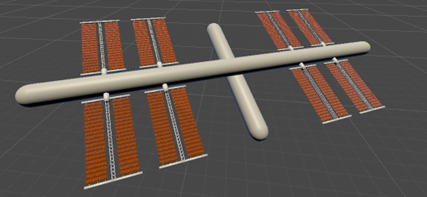
Broken ISS: A large space station model I created, vaguely based on the real ISS. This model has a broken solar panel. For the player to use and repair.
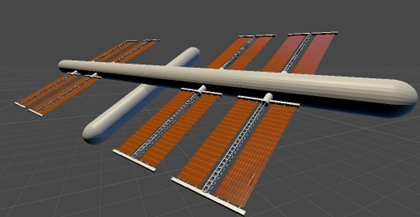
Fixed ISS: Almost the same as the previous model, but this model has it’s tear fixed. Used once the repair is done.
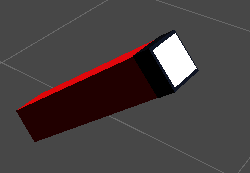
Flashlight/Torch: Portable light source, used in game as a pointer.
References
Software Used:
Blender Foundation 2023, Blender https://www.blender.org
Storyboard That 2023, Storyboard That <https: www.storyboardthat.com=""> </https:>
Unity Technologies 2022, Unity <https: unity.com=""> </https:>
Packages Used:
I_Jemin 2018, Simple VR Teleporter https://assetstore.unity.com/packages/tools/input-management/simple-vr-teleporte...
Oculus 2023, Oculus Integration https://assetstore.unity.com/packages/tools/integration/oculus-integration-82022
Stagit East 2019, Earth & Planets skyboxes https://assetstore.unity.com/packages/2d/textures-materials/sky/earth-planets-sk...
Academic Resources:
Furness, T.A. (2001). ‘Toward Tightly Coupled Human Interfaces’, Frontiers of Human-Centered Computing, Online Communities and Virtual Environments. DOI: 10.1007/978-1-4471-0259-5_7
Giannini F., Lupinetti K., Monti M., Zhu Y., Anastasi S., Augugliaro G., Monica L., Mantelli L., 2022, A Customizable Immersive Training System for Operators of Dangerous Equipment, Chemical Engineering Transactions, 91, 349-354
Neither ChatGPT nor GitHub Copilot was used in the making of this assignment.
Leave a comment
Log in with itch.io to leave a comment.